Since the WhatsApp status feature was released in the year 2017, most WhatsApp users are uploading photos and videos in their WhatsApp status, sometimes we like other people uploaded statuses and want to save them in our phone gallery or we want to share them with other people, but there is no direct option to download status. But still, we can download the status in your phone gallery. Here is an alternative method of how to download the WhatsApp status on the memory card.
How To Download WhatsApp status on Android phone
There are two possible ways to download Whatsapp status on an android phone, the first is to Use Google Files to access hidden WhatsApp files on your phone and save statuses and the second is to use a third-party app Status Saver to download WhatsApp status updates.
Download Whatsapp status using Files by Google
- Go to the play store and search “Google Files”

- Download Google Files and install it on your phone.
- Tap on the Menu at the top right corner of the screen.
- Go to Settings.
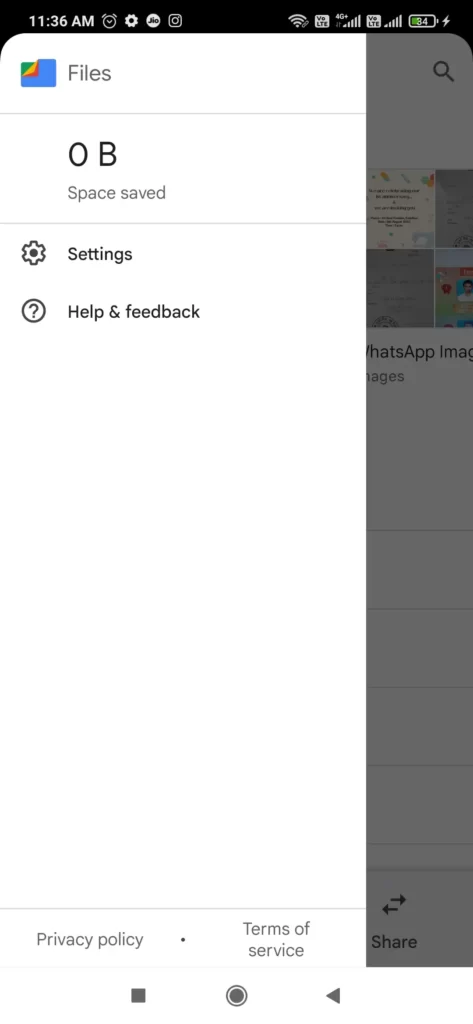
- Turn on Show Hidden Files.
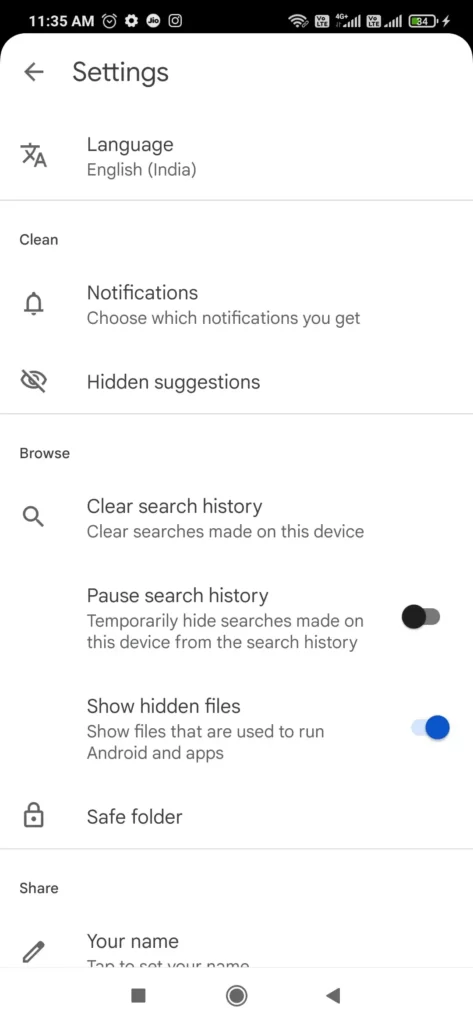
- Go to the File manager of your device and navigate to Internal Storage>WhatsApp>Media>Statuses.
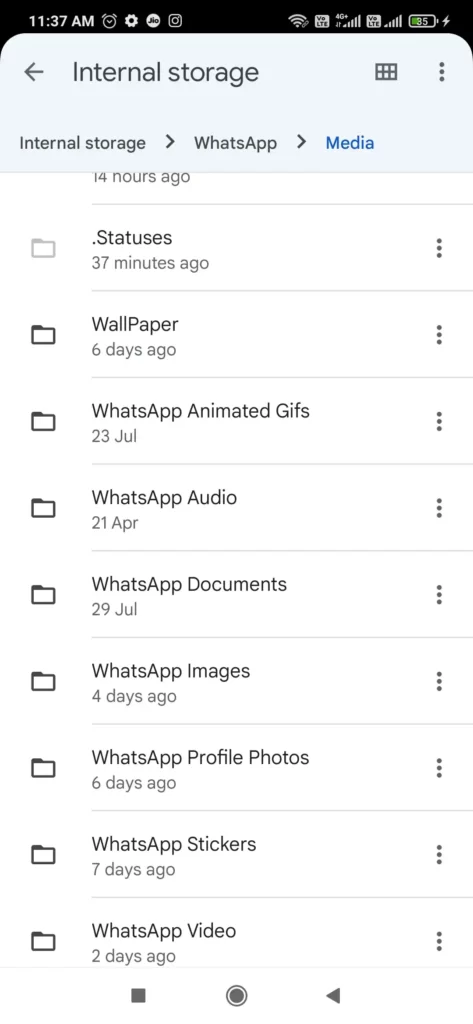
- Here you can view the files of all the statuses that you have seen on WhatsApp.
- Tap on the desired image or video you wish to save.
- Long press to save the selected item, by choosing your desired location such as the Camera, WhatsApp Images, and Downloads.
Download Whatsapp statuses using Status Saver
- Download Status Saver from Play Store.
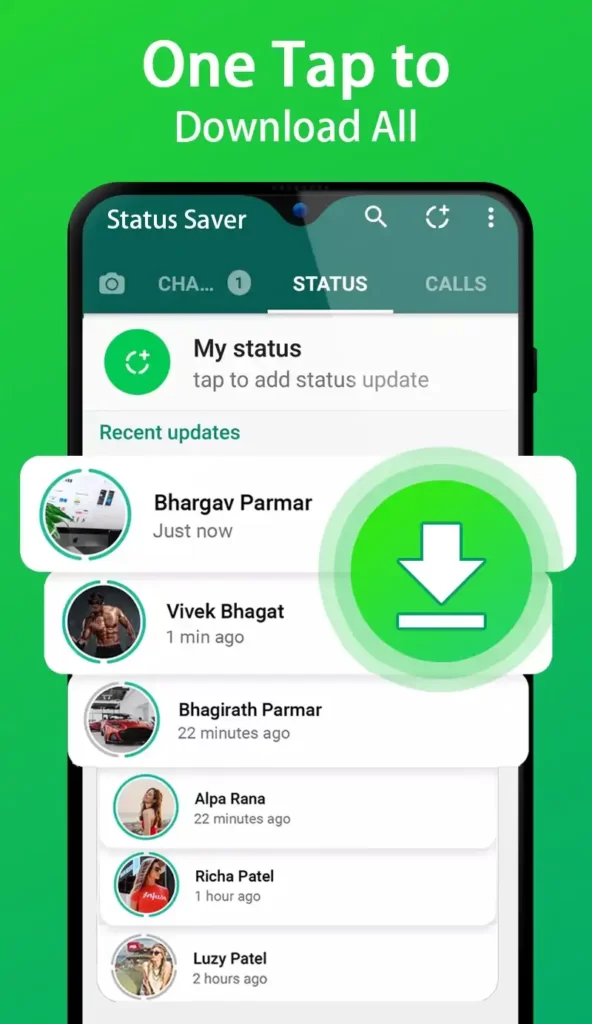
- You can view all the status you have seen.
- Select the image or video that you wish to download and tap on the Save icon.
- The saved media will be stored in the internal storage of the phone.







