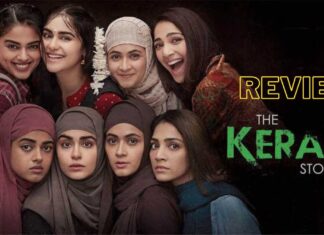Are struggling with Facebook account unlocking, Account is locked due to some impropriate activities detected by facebook. Whenever facebook sees any suspicious activities with your account, to prevent stealing data or missuse, your account gets blocked immediately from Facebook. There is an official option to provide by Facebook, By entering the date of Birth to get back your account, but most of the time it says the DOB not matching.
Dont worry here are two tricks that will work well for almost everyone, the first is by changing the date of birth and the second is taking support from Facebook Meta. Let’s see the step-by-step guide to getting back a blocked/ disabled Facebook account.
Why Your account has been locked by Facebook?
Before unlocking a blocked Facebook account, it is necessary to know why your account got blocked. there are serval reasons for blocking your FB account if it was a mistake from your end and broke the rule or regulation set by Facebook. while we will help you to know why Facebook locked your account, so you can avoid these mistakes in the future and get in the same trouble. and how to avoid permanently blocking your FB account furthermore.
Here are possible reasons for facebook looking into your account.
- If your account is performing any suspicious activity against facebook protocol.
- Spreading hate or Misinformation with people on Facebook posts, stories, or comments.
- Sending friend requests to too many people and exceeding daily limits.
- Accessing your account logged in on multiple devices simultaneously.
- Hacker trying to hack your account without your knowledge.
2 Ways To Recover Facebook Blocked Account
There are two primary ways to fix Facebook blocked account, it is a simple process that you can follow and get back to working FB blocked account in a few days. These are 100% working processes if your Fb account is temporarily blocked for performing a suspicious activity. If you are entering the date of birth it shows a mismatch. let’s go step by step to solve the problem.
Change Date of Birth by Providing ID Proof

If you enter the date of birth it says ” The birthday you entered doesn’t match the one on your account. Please try again” then follow the steps to verify the DOB is available on your FB account.
- Open your Google Chrome browser on your PC or mobile phone.
- Copy this link “ https://www.facebook.com/help/contact/378730658849959” and paste it into the search bar.
- Provide your Name, Email id, and enter your Date of Bith available in ID proof.
- Attach the photo of the ID proof card ( Adhar, Driving License).
- Click to send button and wait for the next 15 days to complete the process.
Ask Support From Facebook Meta Portal

Facebook meta portal will help you unlock your locked account, how to create request for unblocking your FB? keep reading upcoming guide for you.
- Open Google Chrome browser in your PC or smartphone.
- Search for Meta Portal in seach Or click here.
- Select Meta portal option in web page.
- Visit to the account option available in page.
- Slect option “I need assistance with my facebook account ( account blocked/disabled)” .
- slect option “Accont issue with a Portal Device”.
- click on option ” this does not solve my issue” get option to write mail to facebook Meta.
- Write a mail with probiding details, reson for writing mail, user name, email id, contect no and password with attaching screen shot of locked account.
- Wait for 24-48 hrs to get reply from Meta.
Conclusion
2 Ways Recover To Facebook Blocked Account is not much complicated process, this process will help you to get live soon with Facebook friends. Follow the policy provided by faceoob to avoide block of account.
Also see: 3 Ways to Download Private Instagram stories with music on Android