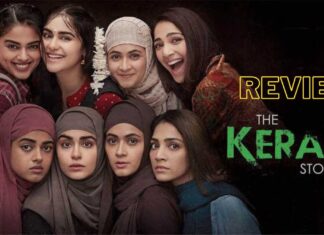As India has launched 5G services in India, if willing to activate the 5G network in your smartphone to take early advantage of the high-speed network and struggle to enable the 5G network, then this trick will solve your problem. this article will guide you on how to activate 5G in smartphones step by step.
Before it, the important note is to know whether the smartphone is 5G service supported or not, 5G network can work only with 5G integrated devices. You can check that your smartphone is compatible with the 5G network. Users need to be in the locality where 5G services are available, 5G services are available in a few selected cities. if you are out of the service area you can not access the service. user also needs to activate the existing 4G SIM to the 5G ready.
Steps to Follow Activate 5G Network in Smartphones
If the device meets the requirements of 5G enable conditions, then follow the step below to activate the 5G network on your smartphone.
Step to enable 5G on a smartphone:
- Open the Settings app on a smartphone.
- Tap on the SIM Card and Mobile Network option.
- If it has a multi-sim selection option then select the sim which is 5G ready.
- Head to Connections or Mobile network option.
- Click to choose a network manually and then click on next.
- Tap on Network mode and choose the 5G option.
Conclusion
This guide will help you to enable high-speed 5G internet on your android mobile phones, the tricks only work when the circumstances are fulfilling the service requirements.