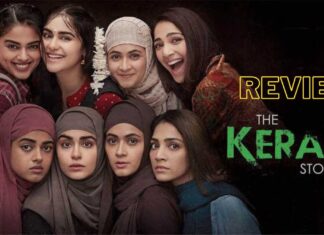Gmail account is full of old emails or social media notifications alert mail, Google offers free limited cloud storage of 15GB, for the services such as Gmail, Drive, Photos, etc. if you fill the access data and space is used up, users have to pay an annual fee of Rs. 1,100 for 100GB. If you don’t want to spend extra money on buying extra space, then you can just delete some unwanted files, emails, and photos.
Deleted unwanted emails automatically
Deleting unwanted or spammy emails would be a great option to save space in Google drive. If you feel careless in deleting unnecessary emails, which will be stored in your inbox, which is a difficult task to sort and delete later. however, you can delete some of your data to make space for incoming files, emails, and photos. But here, thanks to Google providing an option, Gmail has a feature that automatically deletes redundant emails as soon as they arrive in your inbox. The feature called “filters for auto-deletion”, sets rules to quickly delete unnecessary emails. Here we have explained the complete step-by-step process of how you can use this feature. Let’s start..
Create rules in Gmail to delete unwanted mails automatically
- Open Gmail on your desktop.
- Click on the filter icon available in the search bar.
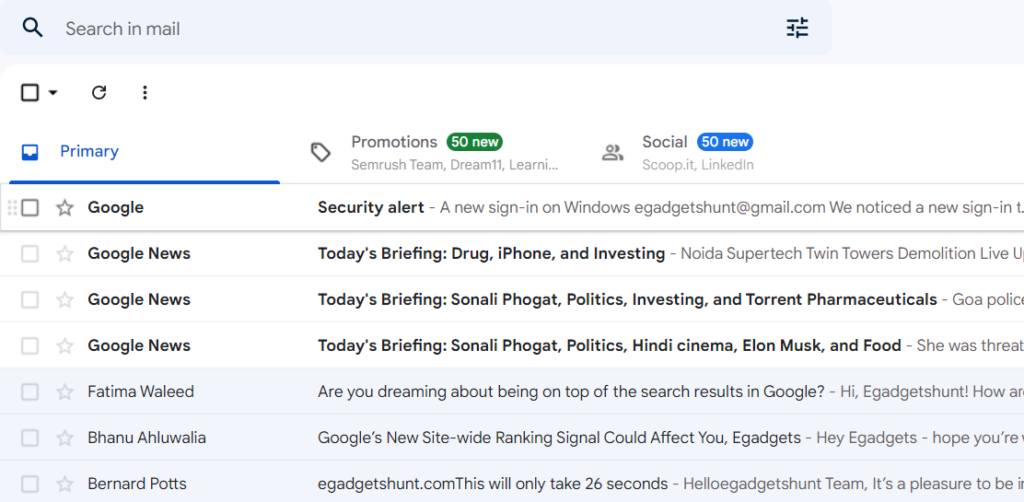
- A filter menu will appear on your screen. Enter the email id here in the From section and tap on Create Filter.
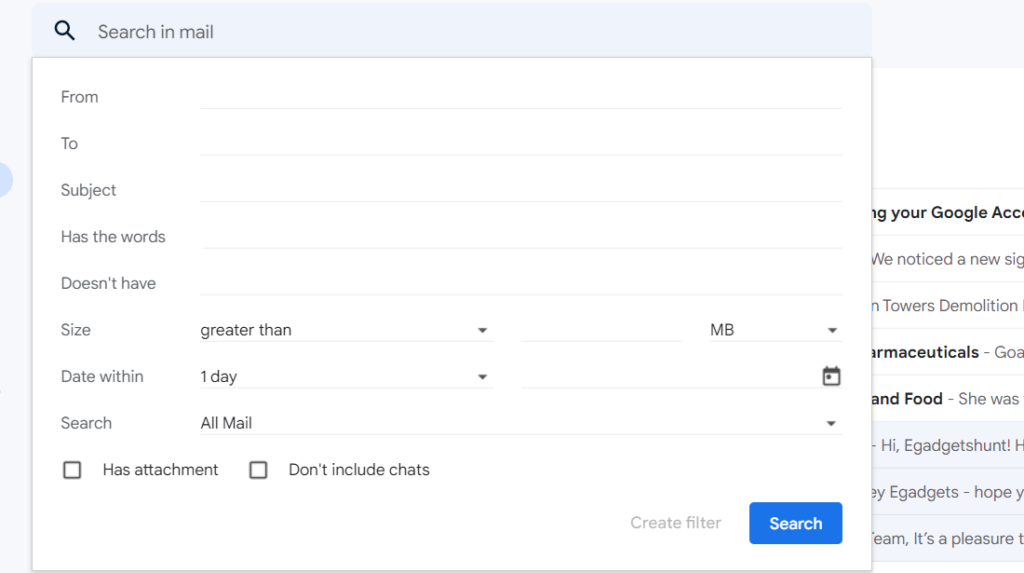
- Now a list will appear in front of you, select Delete it and press the Create filter button again.
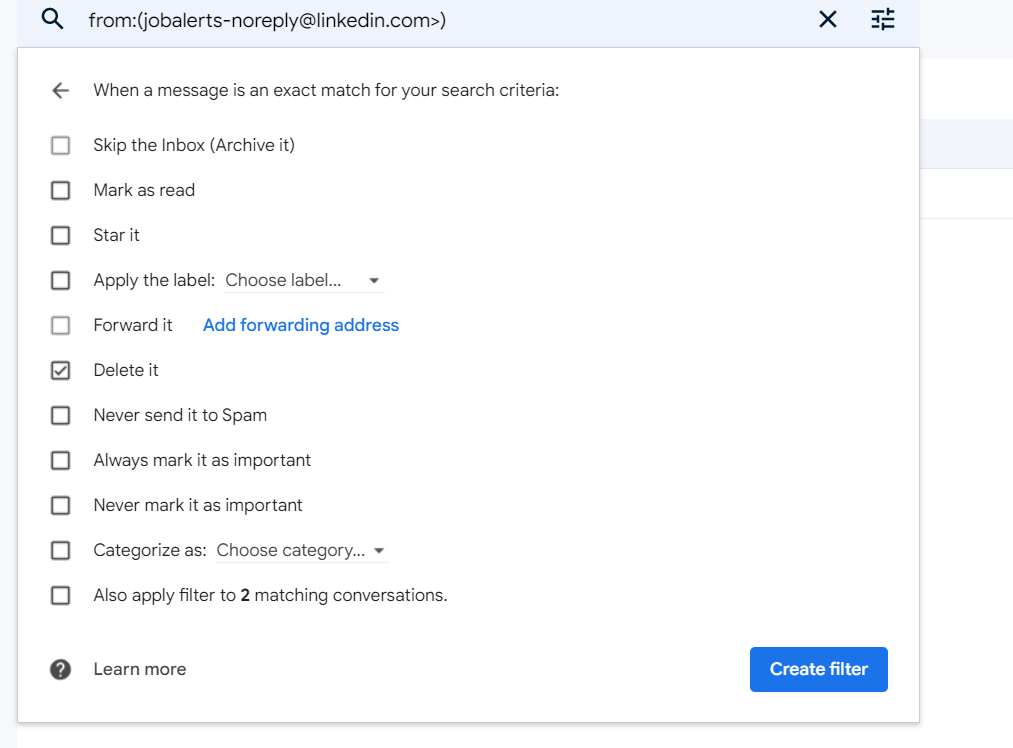
- Here Gmail will automatically delete incoming emails from the account you entered.
- This action will delete hundreds of emails at once.